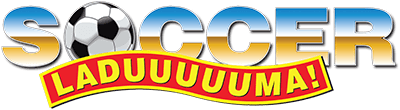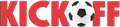The global fight against the deadly coronavirus has meant more and more people are working from home.Thanks to technology, people cannot only still stay in touch with family and friends, but many are able to have meetings and conferences online too.
FaceTime, Zoom, Skype and Teams are just some of the apps used to communicate during these unprecedented times.
Read more: Zoom meetings: Experts share tips on how to make the experience pleasant for you and participants
Despite the absence of human contact, even with online meetings and conferencing, one always has to put their best foot forward as far as etiquette and manners are concerned.
Business coach and consulting firm owner, Millycent Mashele believes people need to approach online meetings with the same respect they give to physical meetings.
“Most of us were literally thrown into this new world of online meetings and we’ve had to quickly adjust to the new norm even though we were not necessarily ready. I believe that contributes to the many bloopers we’ve seen shared on social media. I think, although not documented, there needs to be a way we all approach online meetings. A way that makes it easier and safer,” said Mashele.
In a passage he penned back in 2017, Bryan Lovgren, co-founder of TrustaFact said he believes consideration of the next person is one of the most important things when it comes to video conferencing.
Here are five “rules” to adopt for your next video conference call:
1. Don’t switch on your microphone.
When not speaking, it is important to mute your microphone as background noises can distract the others.
2. Don’t be late.
Be punctual. Dial in a few minutes earlier. This way you’ll have enough time to address any technical glitches that might present themselves before the meeting starts.
3. Don’t go online in pyjamas.
Even though you’re in the comfort of your home, you should look presentable and as prepared as you would be for a physical meeting. So, make sure you dress appropriately.
4. Don’t look distracted or occupied with other things.
You might not be in a room full of people, but it is still important to engage. Looking away or following distractions can be picked up by fellow attendees. When speaking, make eye contact by looking into the camera and not to the box with visuals of you.
5. Don’t sit in the dark. Use light correctly.
Side light is regarded the safest for video-conference calling. Find the space that gives you that in your home and use it.You should also make sure your camera is framed correctly and that it cuts out backgrounds that may come across as distracting.
Read more: National Assembly Programming Committee's virtual meeting interrupted by porn
Meanwhile, on Thursday, 7 May, parliament’s Zoom meeting was hacked with porn images. The hacker also racially insulted speaker Thandi Modise during the meeting which was only in session for minutes before porn images came on. A new meeting link was created and the meeting later resumed.