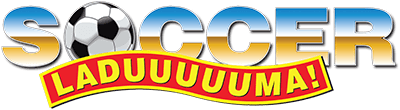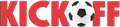While people can avoid sitting slouched in front of the television for extended periods, most office jobs require people to sit down in front of a computer. Even people who aren’t desk-bound, like salespeople or entrepreneurs, need to be aware of the impact that sitting for prolonged periods can have.
Justin Hume, Chief Marketing Officer for Samsung South Africa, says, “Health is such a critical issue, but modern working environments haven’t quite managed to adequately address the need for sitting all day". He shares some tips on how you should be sitting at work:
How should you be sitting?
The chair you sit on is important, as well as how you sit. Push your hips as far back as they can go on the seat of the chair and adjust the height, so your feet are flat on the floor and your knees are horizontal or slightly lower than your hips. Recline the back of your chair to just off 90 degrees and ensure your upper and lower back are supported. If you have armrests, adjust them so your shoulders are relaxed.
What adjustments can you make?
Where your keyboard is in relation to your body is also important. First, determine which section of the keyboard you use most frequently and adjust its position so that the relevant section is directly in front of you. Adjust the keyboard height (the height of your desk will impact this – if you need to raise the height of your chair to accommodate the desk height, use a foot stool so your feet don’t dangle) so that your shoulders are relaxed, elbows are in a slightly open position and your wrists and hands are straight. Use a keyboard tray to tilt it to ensure your wrists remain straight. Ensure your arms are supported all the time. If they aren’t, you’ll begin to experience neck and shoulder muscle strain.
What about the health of my eyes?
The position of your screen is also vital – ensure the monitor is about 5cm above your seated eye-level. Sit an arms-length away from the monitor and then adjust according to your vision. Keep your head position balanced and don’t crane your neck forward. Ensuring there is no glare on your screen is of utmost importance because eye strain can cause headaches, nausea and exhaustion.
A break is always needed
Take a break. Even if your desk set up is ergonomically correct, you still need to take a break. Stand up, stretch and look into the distance every 20 minutes. If you can, take a brisk walk to the coffee station or even outside. If you’re a Samsung user, you can get Bixby to remind you to stand up, stretch and walk around every 20 minutes. Log on to the Samsung Health App to track how many steps you manage to take in a day, as well as how many calories you’ve consumed and burned.