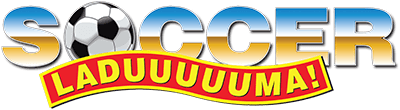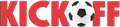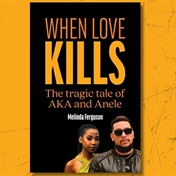General Manager at Kaspersky Lab Africa Riaan Badenhorst compiled tips to help you secure all your technological devices.
Keep it locked
As obvious as this may sound mobile devices should always be protected with a password. A password ensures that - in the event of a device being lost or stolen - the information stored on the device is difficult to access.
Avoid storing all your data in one device
We know how useful and conveniently handy mobile devices are. But, they shouldn’t store all your sensitive data. You might need to have a couple of important documents saved to your phone or laptop, however, these devices should not become your ‘storage warehouse’ for all your sensitive documentation - including work and personal related information and passwords. If you prefer to keep digital records of important documents and passwords, etc. consider getting an external hard drive. This is a device that you can access when you need to find specific information and it can be stored safely at home under lock-and-key when you don’t need it.
Manage your risk on open Wi-Fi
A free WI-FI spot is a favotite amongst millenials but, it’s not advisable to leave your Wi-Fi connection application on for your mobile device (mobile phone or laptop) to automatically connect. Often these Wi-Fi connections do not operate off a secure network, where even connecting briefly to an open Wi-Fi network places your device – and you – at risk to possible cybercriminal threats and activities. Rather use an internet dongle to connect or create a hot-spot using your mobile phone, which of course should be protected.
Be smart about apps
Only download apps from reputable and trusted platforms (such as the Apple App Store or the Google Play store). Trusted sources check all the apps they sell to ensure that they have the suitable safety properties in place. Despite this, it is always important to be wary of the permissions you agree to, when downloading any app, to keep your information safe.