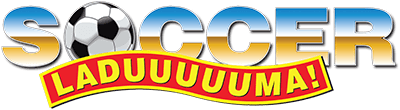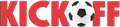Video-conferencing tools have seen a spike in popularity due to the global coronavirus pandemic. As many are still expected to remain in isolation, the need to keep in touch is more important than ever. Whether you’re working remotely or are in isolation, there are a huge range of platforms available to help make this possible. Whether it’s to host a virtual party, hold a conference with your entire team or just to keep in touch with family, there’s an app that will cater to your needs.
Just a few months ago you might not have heard of Zoom, but now you’ve probably heard of the cybersecurity and privacy issues plaguing the app as government meetings were “hacked” and disrupted. It might be time to start looking into alternative platforms for work meetings and personal catchups.
Read more: Government meeting interrupted on Zoom
WhatsApp is the most recent platform to venture into bigger group video calls. A new option allows up to eight participants in a video-call chat, doubling its capacity. In a statement, the team said this was inspired by the fact that “people all over the world are turning to voice and video calling on WhatsApp more than ever before”. To access this new participant limit on the video-calling option, participants need to update to the latest version of WhatsApp.
If you’re wondering how safe it is to use, WhatsApp also said that, like with messages, all video calls are protected with end-to-end encryption.
Read more: 5 things you should absolutely not do on a video conference
Here are a few other options you can explore:
1. HouseParty
This social-networking service enables you to video chat on mobile and desktop devices. Like Zoom, it has become increasingly popular during quarantine. It allows video chatting with up to eight people. This is one app that doesn’t scream “work”, it’s a bit more casual and is perfect for more social video calls.
2. Google Duo
It’s said to be a “free, simple video-calling app” and it is aimed at bringing you closer to those who matter most. This is ideal for a small group of friends, family or colleagues as it can only accommodate 12 participants per video call. Signing up requires your contact number and it is available on Android, iOS and other operating systems.
3. Slack
Widely popular as a team-chat app, Slack has moved beyond just texts and images. This is ideal for smaller teams as it can accommodate up to 15 people per video call, but this is only possible through its desktop app – not mobile. It’s easy to use and ideal for quick conversations.
4. Microsoft Teams
This is considered the hub for businesses, especially those using Office365. According to Microsoft, Teams enforces “team-wide and organisation-wide two-factor authentication, single sign-on through Active Directory, and encryption of data in transit and at rest”. Setting it up is easy: create a team name and a description, and one click later, you can add members.
5. Skype
An oldie, but still a goodie. You’ve either used this app before or have heard about it. It’s a very stable platform and it recently raised the cap from 25 to 50 users per chat. You don’t need an account to use it, and navigating the interface is easy, so you can create meetings and control who is allowed in with little hassle. Also, once you’ve created a conference call or group, you can save it for future communication.